|
Interactive Generator
The Interactive Generator is a feature for easily sending CAN messages based on engineering signals (e.g. engine speed) and/or raw CAN messages without needing to enter the raw CAN data values. Raw data can be entered or a CAN Signals Database can be used for automatically entering CAN data field values without the need for the calculating bit positions, bit formats etc.
Interactive Generator Highlights:
- Create a new message quickly – few mouse clicks and a message is sent.
- Periodic message sending down to 5ms cycles
- Importing of CAN Signal Databases (e.g. CANdb)
- Signals can be interpolated by using one of several types of wave function
- Configuration/Session can be saved in an XML file for analysis on another day
- Easy to use GUI
Main Window of Interactive Generator
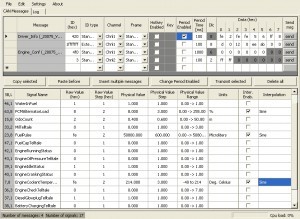
Main Window of Interactive Generator Screenshot
The main window of the Interactive Generator shows the messages that have been set up ready for transmission (at the top). The CAN message and transmission methods are shown (e.g. Periodic). The bottom part of the main screen shows the signals and their properties contained within a particular CAN message.
Message List
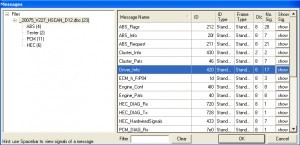
Message List : opened files, their nodes and messages
The Message List screen allows you to search all of the messages in the loaded CAN databases and find particular signals that you want to stimulate.
Signal Interpolation settings
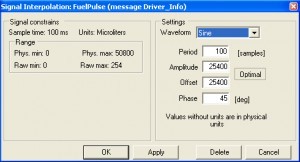
Signal Interpolation settings
The Signal Interpolation feature allows individual signals to be simulated by a fixed function. For example, Engine Speed can be simulated to produce a sinusoidal wave pattern of a specific frequency. Three functions are available; Sinusoidal, Toggle and Random.
Three sine waves with different phase generated by IG

Three sine waves with different phase generated by IG
The screenshot shows the output of the Signal Interpolation feature where three signals are simulated with a Sinusoidal waveform.
|